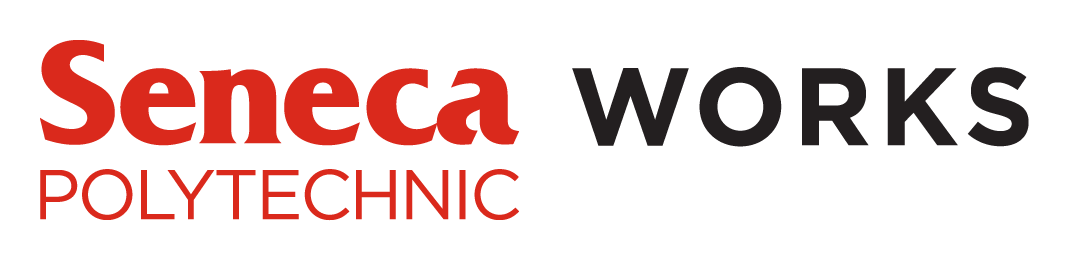Forgot Password
Please follow the instructions below.
Welcome, Seneca Alumni!
Seneca alumni now receive lifetime access to the Seneca Works Career Portal, which includes access to an exclusive job board, career-programming events, resources and services.
All Seneca alumni are now required to create a unique password in order to log in to the Seneca Works Career Portal (SWCP). If you have not done so, please follow the steps below.
Create Unique Password
To create your unique password, please type in your Seneca Student ID # (Login ID) within the box at the bottom of this page and click Email Reset Password Link.
A password reset email will be sent to the personal email address that you had on file with Seneca while you were a student. Please allow a few minutes to receive the email and be sure to check your spam/junk folder if you cannot locate it in your inbox.
Once you receive the password reset email, follow the steps in the email to create a unique password in order to log in to the SWCP.
Support
- If you cannot remember your Seneca Student ID # (Login ID), please email The Service Hub for assistance.
- If you did not provide Seneca with a personal email address or if you no longer have access to the email address Seneca has on file for you, please email The Service Hub for assistance.
Forgot Password
If you have already created your unique password for the SWCP and you have forgotten your password, please enter your Seneca Student ID # (Login ID) below and click Email Reset Password Link. A link will be emailed to reset your password. Please note that the email link will expire within 20 minutes.
If you do not receive an email within 10-20 minutes, please email senecaworks@senecapolytechnic.ca for assistance.
Reset Password
Please enter your Login ID below and click on "Email Reset Password Link". A link will be emailed to the email address associated with your account.